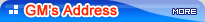 |
| Welcome to Shenzhen Topmay Electronic Co.,LTD. and a million thanks for your persistent interest and passionate support to us. |
|
|
 |
|
|
|
 |
|

TMPSU018

|
| Description: |
Ultra-thin Digital Display Multifunctional Laptop Power Adapter
Charger for Cell Phones and Tablet PC
Specifications:
Type: KLAP-DG90W
Input: 100-240Vac 50-60Hz 1.6A
Output 1: 12V/15V/16V/18V/19V//20V/24V 90W
Output 2: 5.0V 2.1A (MAX)
Product Size: 155*75*23mm
Main functions:
1) Suitable for the charging of all laptop, monitor, monitoring equipment, CCTV System and other devices, the power of which is 90W or below.
2) USB interface output is suitable for the charging of smart phones, tablet PC, game consoles and other digital products.
3) Working voltage is 12V-24V (adjustable).
4) Automatically detects the current when the device works.
5) Real-time monitoring the temperature when the adapter works.
This adapter can recharge a laptop, tablet PC or cell phone. No longer need to carry any other chargers, most of the mobile devices can be charged with this stuff, very convenient for travel.
Particularly suitable for those who repair or commission the various types of products.
Instructions:
1. Charging for Laptops, LCD Moniors and other Devices
1.1 Select the needed voltage:
Keep pressing the open key, when the voltage on the display flickering, it is adjustable.
12V, 15V, 16V, 18V, 19V, 20V, 24V will be recycling displayed.
The selected voltage will be fixed within 1 minute once releasing the key when the right voltage you need shows up.
(Even if being pressed by mistake, the voltage will not change. Only when long press the open key and the voltage sign appears flashing can voltage be readjusted.)
The adapter will automatically remember the last selected voltage when you use next time.
Note: Choose the higher voltage than that of your device needs when there is no suitable voltage. Such as, choose 19V when your device needs 18.5V and choose 20V when your device needs 19.5V. The rest can be done in the same manner.
2.2. Select the right DC connector matches the device: the power adapter is with 5.5 * 2.1 DC connector and other 9pcs connectors which used often. Make sure which DC connector your laptop belongs and plug in it, then it will be available.
DC Connectors:
A: 5.5*2.5, for Acer, Asus, HP, DELL, Toshiba, IBM, Lenovo
B: 5.5*1.7, for Acer
C: 5.5*3.0, for Samsung
D: 4.8*1.7, for HP
E: 6.3*4.4, for Sony
F: 7.4*5.0, for HP
G: 7.4*5.0, for DELL
H: 7.9*5.5, for IBM/Lenovo
I: 2.5*0.7, for Asus, Samsung
The adapter will automatically detect the computer or device operating current when it is connected and real-time will show it on the display screen. What is displayed on the screen is: current multiplies voltage is power, which is the power of the device you are using. In this way can you control your equipment working condition at any time!
2. Charging for Cell Phones, Tablet PC and Other Digital Products
2.1 The item is with 5V 1.5A output USB interface. If there is no cell phones or tablet PC for a special communication, then just need to connect the USB cable to the USB port.
2.2 This power supply is with internal iPhone or iPad communications ID. iPhone or iPad can be charged by plugging in the original data cable.
2.3 For other equipments, such as Samsung tablet, a special charging cable with signal ID is needed (not included).
Note:
1. Please make sure and adjust the needed working voltage before plugging your device in case the wrong voltage damages your device.
2. This power adapter is with real-time temperature monitoring and display functions for itself when it is working. If you find the temperature displayed rise too fast or the temperature is over 70 degrees, please stop using the product in case it damages your product!
3. Because of the high voltage inside, for non-professionals, please dont disassemble the product.
4. Operation temperature is 0-45 degrees and relative humidity is 20-70% Rh. Keep it away from moisture, high temperature, fire source and corrosive materials.
5. Do not use chemicals, such as soap, detergents, etc. to clean the adapter.
6. Disassembling, impacting or putting the products into water or fire are forbidden. |
 |
 |
|
|
|
|
|
