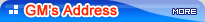 |
| Welcome to Shenzhen Topmay Electronic Co.,LTD. and a million thanks for your persistent interest and passionate support to us. |
|
|
 |
|
|
|
 |
|
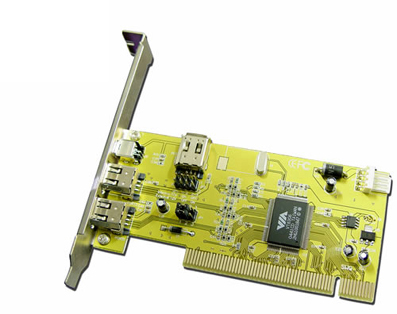
RMCP012USB 4 port VIA 1394 Card

|
| Description: |
| HS Code: |
84716090 |
| Trademark: |
ETOPMAY |
| Model: |
RMCP012USB |
| Standard: |
ISO 9000; CE; UL; 3C |
| Productivity: |
3K per day |
| List Price: |
NEGOTIABLE |
| 1394 Cards: |
3+1 port 1394 cards |
Product Description
1. IEEE1394 Aintroduction
IEEE 1394, Firewire is a new kind of standard interface supported by Windows98SE/2000/XP. The rate of transfer is up to 400Mps, it solves the question that the multimedia devices (example for video camera, scanner, printer)transfer data at high-speed rate and the interfaces of your computer in existence dont reach the rate. IEEE 1394 connects up to 63 devices together. The obvious characteristic is the play and plug.
2. Application
IEEE 1394A can support many kind of peripheral devices such as large-content memory (eg. hard disk), netmeeting, video output, net in miniature, high-speed printers, devices for enjoyment, DVB and so on.
3. The product offers two or three port outside and one port inside. Compliant with IEEE1394-1995 Standard for High performance serial Bus and 1394A supplement ver. 4.0.
1) Each 1394A fully compliant cable port supporting 100/200/400Mps.
2) Compliant with 1394 OpenHCI Sepcification V1.0 and V1.1.
3) Compliant with PCI Specification V2.2.
4) Compliant with PCI Bus Power Management Specification V1.1.
5) Full support Play and Plug.
6) Supported by Microsoft Windows98/ME/XP/2000 and MacOS9.0 operating system.
4. Hardware installation
Installing this card into your computer is a simple process, just simply follow these steps.
1) Turn off your computer and all external devices.
2) Disconnect your computer from the power sources.
3) Open the computer case. Refer to your computer user manual for more details.
4) Find an available PCI slot and remove the slot bracket, Save the bracket screw for late use.
5) Align the IEEE 1394 PCI Card horizontally with respect to the PCI slot and insert it into the slot firmly and evenly. Take care not to force it into the slot. Once you have properly positioned the IEEE 1394 PCI Card into the slot, fasten it to the computer case with the bracket screw you have saved.
5. Driver Installation
The following is the steps:
1) After you starts up your computer, your operating system will auto to detect the hardware and display the mark "PCI OHCI Compliant IEEE 1394 Host Controller".
2) Push the button "next".
3) Select to search the updated drivers of the device and push the button "next".
4) Push the button "finish".
5) After your computer start up completely, you must check if the card is installed well in the manager of devices. |
|
|
|
|
